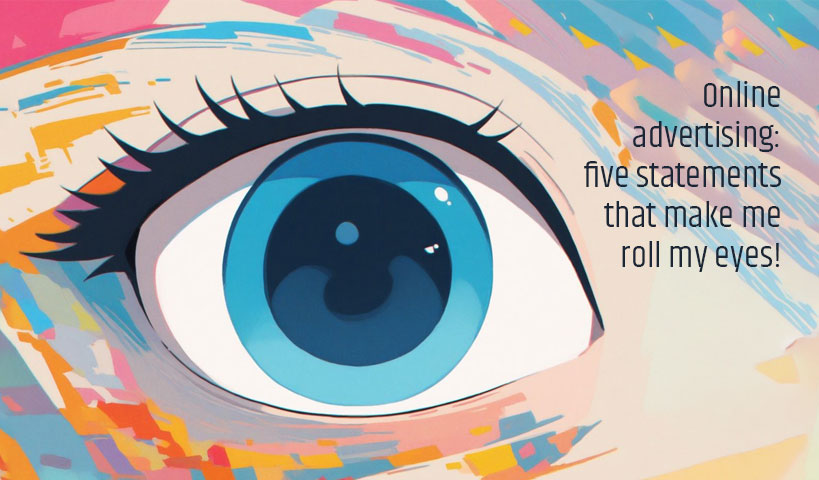As for many business people, I couldn’t go without LinkedIn. First of all, for validation purposes: being on LinkedIn lets my prospects qualify me after reading my profile and vice versa. Secondly, LinkedIn provides me with information about their interactions with other contacts from my network. Lastly, it lets me send messages easily and efficiently to one or more of my contacts, which adds to the credibility of my communications.
Communicate with 50 contacts simultaneously
With Linkedin messaging, you can communicate with 50 contacts maximum per message. You can add them one at a time directly in the recipient zone or via the icon from the address book located at the right of the recipient zone.
You can also send to a group via “tags.” To do this, go to Contacts, then Connections. By doing a search by tag, the list of contacts will appear, ready to be selected. For instructions on how to manage tags, please visit https://help.linkedin.com/app/answers/detail/a_id/3028
For example, I can click on the label “Thursday group” from my address book to select all the members of this group and send them the agenda for the next meeting.
Don’t send spam and be careful to whom you send your messages. Your credibility is on the line. However, this is not a reason for not using this tool. Accepting to be in contact with someone on LinkedIn implicitly means accepting to receive communications from contacts.
Segmentation and research
Lastly, I spend time creating contact groups via “tags” in my book of contacts. It’s useful for segmenting my 800-something contacts and also facilitates research and communication with my contacts. It makes it easier to send messages directly to their inbox without worrying about updates and is also less complicated than consulting a discussion group when I’m on the road.
LinkedIn messaging: a small jewel to connect with several contacts at once. Try it more often!