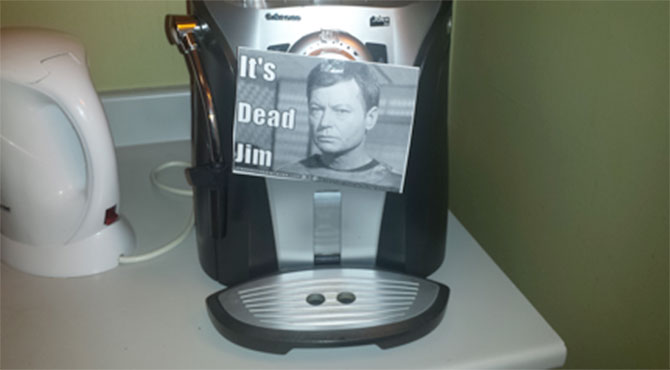
Earlier this week, the Exo B2B coffee machine officially died. It’s with great sadness and an alarming lack of caffeine in my veins that I’d like to share 3 often-encountered frustrations with my clients and their Web Analytics stats:
Filter internal visits and ‘ghost’ visits
To separate your real visits (potential customers) from those of your company, it is important to create a filter to which you add the IP address or addresses relative to your business. This way, you’re not counting yourself among your customers in your analytics
Under acquisitions, all traffic, referrals, you will probably over time, have visits that look like this:
We call these ‘ghost visits’! A robot generates random Universal Analytics ID numbers, making you believe that you have visits on your site (although they never even came near your site) and, appearing as a reference site, ‘scrap’ your valuable data. If untreated, this becomes a real nuisance! Fortunately, by using a filter type that includes your host names, it is possible to ignore these unwanted visits in your data.
In addition, each Google Analytics account must contain the following:
3 views :
- A view where you filter internal visits and SPAM (usually called, Master view). This will be helpful in analyzing your visits
- A view that has no filters whatsoever (usually named, unfiltered view). This view is used mainly to validate that your filters work properly
- A test view (commonly named Test) which you can use to test at will!
Establish goals
The concept of conversion and objectives remains unclear in many people’s minds. This is why the targets configured on many websites often make no sense. For example, targets that are centered around the belief that success can be measured by the amount of time you keep a visitor on your website. (have a look at this excellent article in “Les Affaires “, about time spent on a site. The article is in French). Another nonsensical goal is the number of visits to the ‘Contact us’ page.
To recap, a completed objective (or a conversion, same thing) means that a site visitor has been made into a customer or a prospect and that therefore we have information about him or her (name, email, company, etc.). So go ahead and create goals in Google Analytics (or now under Google Tag Manager (see next point)) with forms that visitors can fill out: (“contact us” or “download documentation” forms, in exchange for information on the user (name, email, etc.). you can then track and compare with completed sales, etc.
Migrate towards Google Tag Manager
Google Tag Manager is increasingly being used to centralize the management of Analytic tags on websites. It has several advantages (among other things, it makes it easier to manage and share tags, to roll out tag changes and it eliminates your changing of site code page by page, which is a huge waste of time.).
A common mistake is to create a Google Tag Manager account and incorporate the Analytics code … but without removing the code already present on your website! Or to have migrated to Universal Analytics yet left the old code on the site…fail!
Result: your data will double (page views, completed objectives, pages per session, bounce rate of 0%, etc.). And as you may already know, you cannot ‘go back’ in Google Analytics. Don’t make these mistakes to begin with otherwise 3-strikes-you’re-out will become “6-strikes-you’re out”!
If you have any questions or comments about this post, I’d be happy to discuss it. Thanks!




