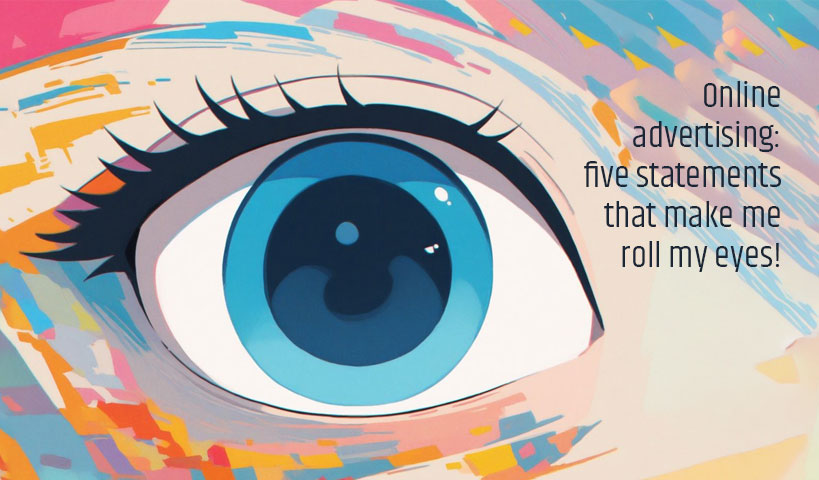Have you already received an email where the positioning of the text and images wasn’t optimal? This can be a headache, especially for developers and designers.
According to an analysis performed by the Email Standards Project organization on 14 different email messaging systems, Google Gmail, Lotus Notes 8 and Outlook 2007 were the least efficient.
Many factors need to be considered and can affect the way an email is viewed by different readers, even if they use the same operating system or email messaging type.
Wednesday, September 11, 2013, morning
When the reader is your client and he’s validating an email that you just created for him, and you’re ready to send this email to hundreds of his clients or prospects to invite them to a trade show, you need to fix the problem, and fast! Because everyone is waiting!
Friday, September 13, 2013, 4:52 pm…
Last call to the client before leaving for the weekend, and the problem still isn’t resolved. We’ll have to go over everything Monday, but we definitely do not want to send only one large image in the email, nor lower our standards and send out a lower quality version for smart phones. No question about it. So what to do?
Although we’ve designed the email from a model that we chose from a recognized platform that we tested with a tool that allows us to view the email in more than 30 types of emails and devices, the client still has trouble viewing the email, although it seems resolved from our computers.
Obviously, we included a link to view the email online in HTML, because sometimes the images can be blocked, as my colleague Claudine mentioned in her latest blog post that addressed best practices in email marketing in B2B, but this isn’t enough. It’s a dead-end. L
…Monday, September 16, 2013, 12:15 pm!
J Good news. Although our client uses Outlook 2007, one of the worst messaging systems according to Email Standards Project, Mathieu, our integrator, finally resolved the problem by researching possible causes over the weekend. Bronto’s blog post entitled, “Rendering in Outlook 2007 – Uncovering a Great Mystery,” helped shed light on the mystery.
Pay attention to user preferences
The problem was due to the fact the some of our client’s employees had changed their user preferences. They changed the screen resolution in their Microsoft Windows operating system from 100% (resolution by default) to the average (125%). However, the setting by default (100%) must be selected so that emails are displayed correctly, because the models and viewing tools are adjusted depending on this standard setting.
Moral of the story…
If you’re having trouble and can’t resolve the problem, whatever the topic may be, do research. Blog posts could very well save your life! Click on Like if you think this case study could save you time and money!